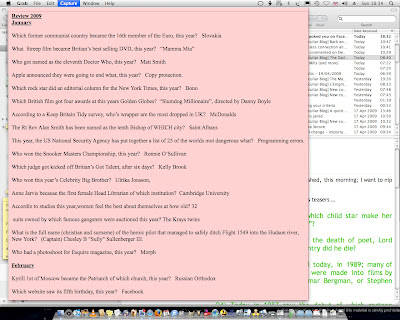
You know, I’ve got to admit, for some years I’ve had a running gag that us Mac heads should have a funny handshake and an apron …
I got talking to a few customers, today, who, like me, have Mac’s and I’m surprised how many don’t use Exposé.
It’s a simple app that can be set up through your Mac’s System preferences — you can find that either in the Apple menu, or in your Applications folder.
What it does is quite simple; when you’ve lots of application and Finder windows open, as in the first screen shot, you can trigger Exposé – I’ve set the version on my Mini set to trigger when I use the squeezy buttons on my mouse — it’ll bring all the open windows forward, as in the second. You can then click on the window you want to go to.
What surprises me is that a feature that I’ve certainly found very useful is — from the impression I got, today — isn’t so widely used.
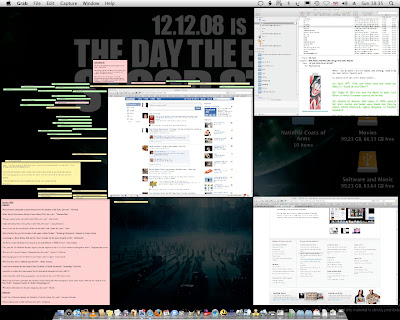
At any rate, I’m also going to throw in a quick list of a few keyboard shortcuts I’ve found helpful.
Here …
| CMD (⌘) + O | Open a file, window, or programme |
| CMD (⌘) + N | In the Finder, this opens a new window; as it does in most other programmes. |
| CMD (⌘) + A | Selects all the items in a document, window, or folder. |
| CMD (⌘) + M | Minimise the active Window |
| CMD (⌘) + W | W Close a Window. |
| CMD (⌘) + X | X Cut an objected object, or selected text |
| CMD (⌘) + C | C Copy selected object, or text |
| CMD (⌘) + V | Paste the selected object, or text. (The V looks like scissors blades. That’s what computer geeks call hysterically funny. Sad, isn’t it?) |
| CMD (⌘) + P | Prints the current File. Or takes you to the print menu, at least. From there you can print stuff, or turn it into .pdf format files. |
| CMD (⌘) + , | Gets you into the current programmes Preferences |
| CMD (⌘) + ? | Gets you into the current programmes Help menu. |
| CMD (⌘) + I | Shows you the information window for whatever file or programme you’ve selected. |
| CMD (⌘) + Q | Q Quit a programme |
I also use CMD (⌘), alt (⌥) and esc to force quit a hung programme.
Something else I’ve found helpful is ctrl, alt and the Eject button; it takes me straight through to the Shutdown Menu.
Bloody handy, that.
Anyway, I hope those help.
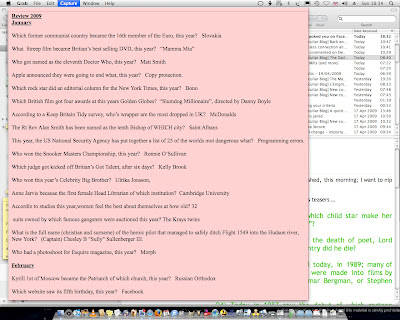
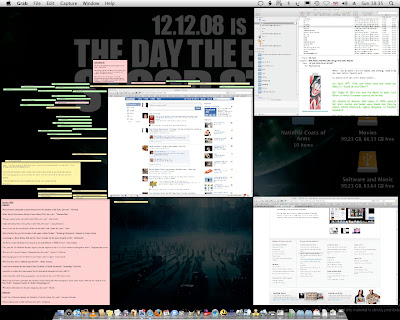
No comments:
Post a Comment