
Oh, now that’s just silly … !
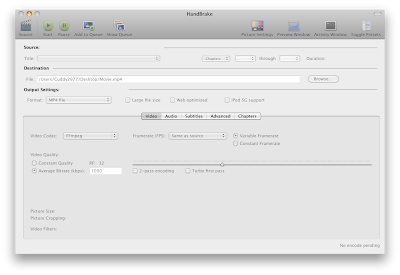
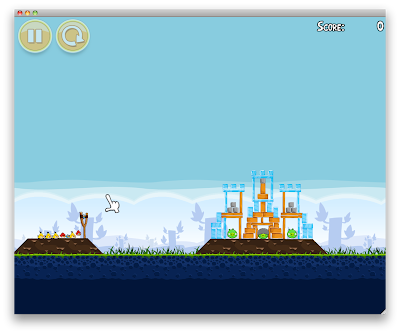
I’ve got to admit, JUST before I got home … ?
I got asked for directions from three rather glamourous women.
To Brentwood High Street.
I, of course, drew the obvious conclusion — they were The Only Way Is Essex fans looking for the Sugar Hut —, and, immediately after telling them how to get there, said “If you’re looking for the Sugar Hut … … ”
“It’s ok”, the eldest of the three replied, “we went there, last night.”
I had to gently tell them that it was in the middle of Brentwood High Street.
But somewhere … ?
A little part of me has ducked, in order to avoid the low-flying irony …
‹‹•››
At ANY rate … ?
What I WAS going to tell you was that
HandBrake* — ever reliable open source DVD and BluRay ripper — has now been updated to it’s 0.9.6 version.All to the good: I’ve just download the
64 bit version, along with the libdvdcss that it now uses, instead of the relevant VLC codecs.Go get, folks: it’s STILL rather good!
Now …
Can anyone tell me the phone number for
Angry Birds Anonymous … ?* Just so you know, I’ve also managed to find out how to use my TV’s record function, that let’s me record a given programme as an mp2 transport stream. It took me a while and a lot of askingº to find out how to convert that to a smaller file I can use on my Mac. Basically … ? I then had to use VLC to change the mp2 transport stream (or
.ts file ) into a programme stream. I then had to buy — and install — the QuickTime mp2 playback component from Apple: a one off purchase, so you know. Once that was done, it allowed me to use MPEG Streamclip to edit and export the programme stream, into whatever I happened to prefer: about the only thing it hasn’t worked on was something I recorded for a friend of mine: but I have a feeling there were timecode issues with the broadcast, as trying to edit the transport file — from a stick — AND the version I’d ripped from a DVD had timecode problems.º I owe a big thank you to Jon Walker, who worked out how to do the change with VLC, and posted it onto the relevant forum for me. Jon … ? Thanking you, sir.
No comments:
Post a Comment